Do you know that strange red tint on all of the photos in your family albums? It has a name – it’s called a color cast. Most old pictures have one, and if you scan and upload them to Photoshop, you can easily do away with it.
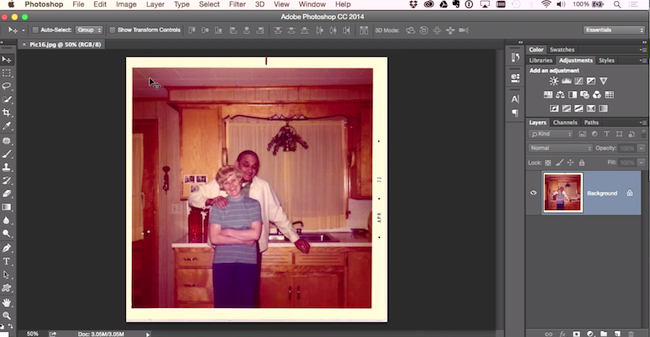
In Photoshop Restoration Rescue, CreativeLive instructor Matt Kloskowski shared a quick and easy restoring tip to help you fix old photos, even as a novice Photoshop user. Simply put, you just need to, “close the gaps between the edge of the histogram,” Matt explained.
Not quite sure what that means? This quick primer on histograms – what they’re for and how to use them – can help.
Get access to our full library of classes with our new Creator Pass. No more paying for individual classes – watch any class you want, whenever you want for $39 a month.

Essentially, though, what Matt means is that to get the best results you’ll close the gaps between the edge of the range for each of the channels: red, blue, and green. It’s a simple technique that just requires a little slide of the mouse. And even though it’s a simple action, the results are impressive.

For a more comprehensive look at how to fix old photos using Photoshop, check out Matt’s tutorial:
[embedded content]

Get access to our full library of classes with our new Creator Pass. No more paying for individual classes – watch any class you want, whenever you want for $39 a month.


