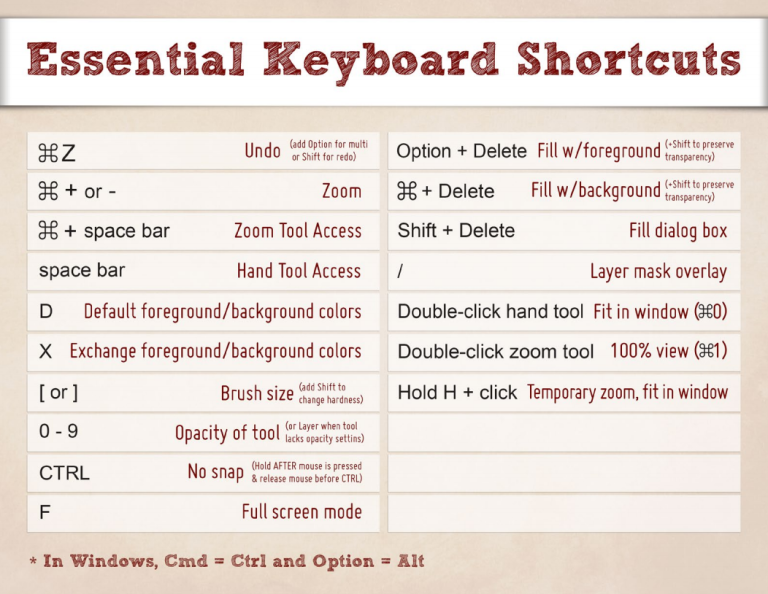Low light photography presents unique challenges, but it also offers the opportunity to create dramatic and evocative images. With the right techniques and a bit of practice, you can capture stunning photos even in the darkest conditions. Here’s a comprehensive guide to mastering low light photography.
Understanding Low Light Photography
Low light photography involves shooting in environments with limited light, such as indoors, during twilight, or at night. This type of photography requires a good understanding of how to manipulate your camera settings to get the best results without compromising image quality.

Essential Techniques for Low Light Photography
Use a Wide Aperture: A wide aperture (low f-stop number) allows more light to enter the camera, making it easier to shoot in low light. Apertures like f/1.8 or f/2.8 are ideal for capturing more light and creating a shallow depth of field, which can add a beautiful bokeh effect to your images.

Increase ISO Sensitivity: Raising your camera’s ISO sensitivity allows you to capture more light, but be cautious of introducing noise. Modern cameras perform well at higher ISOs, so experiment with different levels to find the best balance between brightness and noise.
Slow Shutter Speed: A slower shutter speed allows more light to reach the camera sensor, but it can result in motion blur if your camera or subject moves. To capture sharp images with slower shutter speeds, use a tripod to stabilize your camera.

Use a Tripod: Stability is crucial in low light photography. A tripod helps eliminate camera shake, allowing you to use slower shutter speeds without blurring your images. If you don’t have a tripod, try stabilizing your camera on a solid surface.
Manual Focus: Autofocus can struggle in low light conditions. Switch to manual focus to ensure your subject is sharp. Use your camera’s live view and zoom in to fine-tune the focus.
Advanced Techniques
Long Exposure Photography: Experiment with long exposure techniques to capture light trails, smooth water surfaces, and star trails. Use a tripod and remote shutter release to stabilize your camera during long exposures.
Bracketing and HDR: Use exposure bracketing to capture multiple shots at different exposures. Combine them in post-processing to create a High Dynamic Range (HDR) image, which preserves details in both the shadows and highlights.

Light Painting: Use a flashlight or other light sources to add light to specific parts of your scene. This technique, known as light painting, can create unique and creative effects in your photos.

Post-Processing: Enhance your low light images in post-processing by adjusting exposure, contrast, and noise reduction. Software like Adobe Lightroom and Photoshop offer powerful tools to fine-tune your images.
Practical Tips for Low Light Photography
Shoot in RAW: RAW files retain more information than JPEGs, giving you greater flexibility in post-processing. This is especially important in low light photography, where you may need to make significant adjustments to exposure and noise.
Use a Fast Lens: Fast lenses with wide apertures (e.g., f/1.4, f/1.8) are excellent for low light photography. They allow more light to enter the camera, making it easier to capture sharp images.

Take Test Shots: Before you start shooting, take a few test shots to check your exposure and focus. Make any necessary adjustments to ensure you capture the best possible shot.
Low light photography can be challenging, but with these techniques and tips, you can capture stunning images in any lighting condition. Practice and experimentation are key to mastering this art form, so don’t be afraid to try new techniques and push your creative boundaries.
Not on 500px yet? Sign up here to explore more impactful photography.
- How to build a website with WordPress and what are the best plugins to use: Building a website with WordPress is an excellent choice due to its versatility, ease of use, and a vast array of plugins that enhance functionality. Here’s a comprehensive guide to building a WordPress website, along with recommendations for the best plugins.
- What does this property buzzword mean and how does it actually work? Gearing simply means borrowing money to buy an asset. Negative gearing can be a tax strategy used by investors and describes when the income (ie, the rent) made from an investment is less than the expenses it incurs, meaning it’s making a loss.
- How to Sell Your Ecommerce Business for the Best Value: Selling an ecommerce business can be a very profitable move. You can use the proceeds to invest in other projects, launch new ecommerce business websites, or even retire. For some startups, selling the business is the end goal. Whether you have a dropshipping website, sell with Amazon FBA, or own a large-scale ecommerce business, there’s an opportunity for you to sell.
- Comprehensive Guide to WordPress Website Development: Developing a WordPress website is a sequential process that requires careful planning, thoughtful execution, and consistent maintenance to ensure it meets the needs of users and achieves its intended goals. This involves a series of clearly defined stages, including planning, designing, content creation, optimisation, and ongoing maintenance.
- Top 10 High-Paying Jobs AI Won’t Replace in 2025: Artificial Intelligence (AI) is revolutionizing industries, automating repetitive tasks, and reshaping the global workforce. Despite its remarkable advancements, certain professions remain beyond AI’s capabilities due to their reliance on uniquely human traits like creativity, empathy, and critical thinking. This case study explores the 10 highest-paying, fastest-growing jobs in 2025 that AI won’t replace, delving into why these roles are indispensable and how they are evolving in an AI-driven world.
- Spill Your Guts: What To Wear To Olivia Rodrigo’s Australian Tour: Never afraid of screaming out all the dark, embarrassing things we’ve all thought before, Rodrigo sings about comparing herself to her boyfriend’s ex-girlfriend. If you want an edgy outfit that mimics the music…
- Top Social Media Plugins for WordPress to Increase Your Sites Reach and Engagement: If you are seeking to enhance your website’s reach and engagement on social media, you have come to the right place. In this article, we will delve into the premier social media plugins tailored for WordPress users. From Social Warfare to Jetpack, these plugins can facilitate seamless sharing of your content across diverse social platforms.Furthermore, we will provide recommendations to optimize your website’s visibility on social media. Keep an eye out for valuable insights!
- How to Change PuTTY’s Appearance: PuTTY is a widely-used SSH and telnet client for Windows and Linux hosting. While its default appearance is functional, you can customise it to improve aesthetics and usability. Below are the steps to modify PuTTY’s appearance, including changing the font, window size, colours, and cursor options.
- What programming languages does vBulletin use?: vBulletin was orginally written in perl and used a flat file database system. However, as sites grew they notice that sites could not cope with a large amounts of traffic. This problem has now been fully rectified when vBulletin was converted to php and a mysql database system.